Keebin’ With Kristina: The One With The Part Picker
If you do a lot of 3D computer work, I hear a Spacemouse is indispensable. So why not build a keyboard around it and make it a mouse-cropad?
That’s exactly what [DethKlawMiniatures] did with theirs. This baby is built with mild steel for the frame, along with some 3D-printed spacers and a pocket for the Spacemouse itself to live in.
Those switches are Kailh speed coppers, and they’re all wired up to a Seeed Xiao RP2040. [DethKlawMiniatures] says that making that lovely PCB by hand was a huge hassle, but impatience took over.
After a bit of use, [DethKlawMiniatures] says that the radial curve of the macro pad is nice, and the learning curve was okay. I think this baby looks fantastic, and I hope [DethKlawMiniatures] gets a lot of productivity out of it.
Kinesis Rides Again After 15 Years
Fifteen years ago, [mrmarbury] did a lot of ergo keyboard research and longed for a DataHand II. Once the sticker shock wore off, he settled on a Kinesis Advantage with MX browns just like your girl is typing on right now.
Not only did [mrmarbury] love the Kinesis to death, he learned Dvorak on it and can do 140 WPM today. And, much like my own experience, the Kinesis basically saved his career.
Anyway, things were going gangbusters for over a decade until [mrmarbury] spilled coffee on the thing. The main board shorted out, as did a thumb cluster trace. He did the Stapelberg mod to replace the main board, but that only lasted a little while until one of the key-wells’ flex boards came up defective. Yadda yadda yadda, he moved on and eventually got a Svalboard, which is pretty darn close to having a DataHand II.
But then a couple of months ago, the Kinesis fell on [mrmarbury]’s head while cleaning out a closet and he knew he had to fix it once and for all. He ripped out the flex boards and hand-wired it up to work with the Stapelberg mod. While the thumb clusters still have their browns and boards intact, the rest were replaced with Akko V3 Creme Blue Pros, which sound like they’re probably pretty amazing to type on. So far, so good, and it has quickly become [mrmarbury]’s favorite keyboard again. I can’t say I’m too surprised!
The Centerfold: Swingin’ Bachelor Pad
Isn’t this whole thing just nice? Yeah it is. I really like the lighting and the monster monstera. The register is cool, and I like the way it the panels on the left wall mimic its lines. And apparently that is a good Herman Miller chair, and I dig all the weird plastic on the back, but I can’t help but think this setup would look even cleaner with an Aeron there instead. (Worth every penny!)
Do you rock a sweet set of peripherals on a screamin’ desk pad? Send me a picture along with your handle and all the gory details, and you could be featured here!
Historical Clackers: the IBM Selectric Composer
And what do we have here? This beauty is not a typewriter, exactly. It’s a typesetter. What this means is that, if used as directed, this machine can churn out text that looks like it was typeset on a printing press. You know, with the right margin justified.
You may be wondering how this is achieved at all. It has to do with messing with the kerning of the type — that’s the space between each letter. The dial on the left sets the language of the type element, while the one one the right changes the spacing. There’s a lever around back that lets you change the pitch, or size of the type. The best part? It’s completely mechanical.
To actually use the thing, you had to type your text twice. The first time, the machine measured the length of the line automatically and then report a color and number combination (like red-5) which was to be noted in the right margin.
The IBM Selectric Composer came out in 1966 and was a particularly expensive machine. Like, $35,000 in 2025 money expensive. IBM typically rented them out to companies and then trashed them when they came back, which, if you’re younger than a certain vintage, is why you’ve probably never seen one before.
If you just want to hear one clack, check out the short video below of a 1972 Selectric Composer where you can get a closer look at the dials. In 1975, the first Electronic Selectric Composer came out. I can’t even imagine how much those must have cost.
Finally, a Keyboard Part Picker
Can’t decide what kind of keyboard to build? Not even sure what all there is to consider? Then you can’t go wrong with Curatle, a keyboard part picker built by [Careless-Pay9337] to help separate you from your hard-earned money in itemized fashion.
So this is basically PCPartPicker, but for keyboards, and those are [Careless-Pay9337]’s words. Essentially, [Careless-Pay9337] scraped a boatload of keyboard products from various vendors, so there is a lot to choose from already. But if that’s not enough, you can also import products from any store.
The only trouble is that currently, there’s no compatibility checking built in. It’ll be a long road, but it’s something that [Careless-Pay9337] does plan to implement in the future.
What else would you like to see? Be sure to let [Careless-Pay9337] know over in the reddit thread.
Got a hot tip that has like, anything to do with keyboards? Help me out by sending in a link or two. Don’t want all the Hackaday scribes to see it? Feel free to email me directly.


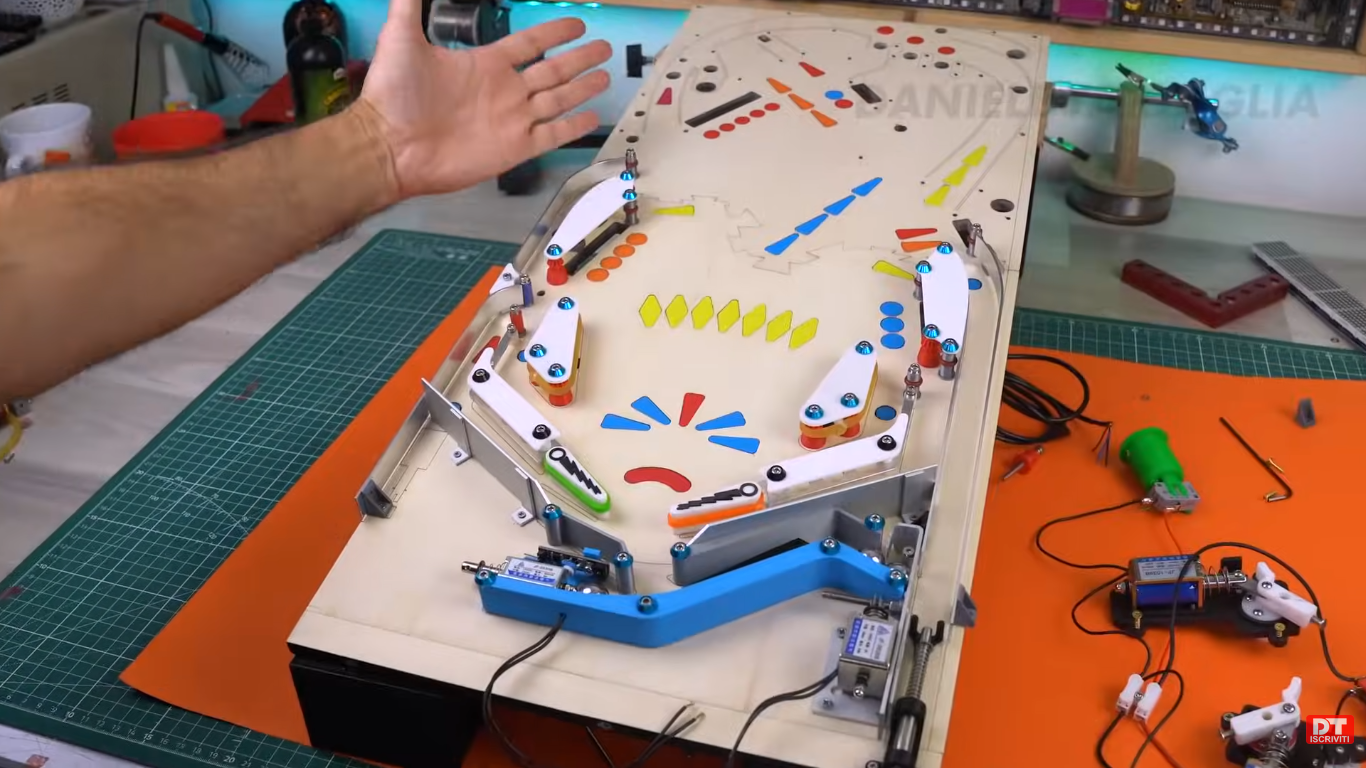

Post Comment